Welcome to Fxcm
Trading involve risks and are not suitable for all investors. Please ensure you fully understand the risk involved.

Two-Factor Authentication
Please enter the code
Customer Service

When setting up a new order or modifying an existing order, you have a choice to set your “Take Profit” and “Stop Loss”. Once the order is set, it normally closes according to the target price, so as to help you lock in the profit when the target price is reached, or minimises the loss if the market moves unfavourably.
Please note that, with any order, gaps may appear due to market conditions, in which case the system cannot execute the order at the default price, but will close the position at the next-most favourable price from the target price.
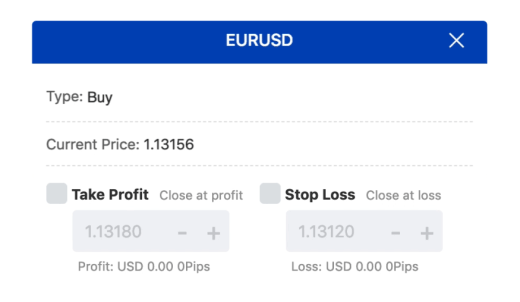
The current price of EUR/USD is 1.13816/1.13837 (sell/buy). You have created a 1-lot (1 lot = 100,000 EUR) buy order at 1.13837 and have set a stop loss order at 1.13806.
Under normal circumstances, when the price falls to 1.13806, your stop loss order will be triggered and the position will be closed at 1.13806, with a total loss of USD31.
However, when the market situation suddenly changes, and the price directly falls from 1.13837 to 1.13795, directly skipping over your stop loss target, a market gap appears, and so the system will not be able to close the position at 1.13806, but will choose the next most favorable price, which is 1.13795, to close your position, and the final loss will be USD42.
Trailing stop loss (or “trailing stop”) is a powerful tool. The stop-loss price changes automatically with profit, so you can maximize your locked-in profit or reduce losses without having to monitor your position all the time. You only need to set a trailing stop loss when you create a new order. When the price is moving in the direction that is beneficial to you, your stop loss order will be automatically updated according to the latest price. Conversely, when the price moves in a direction that is unfavorable to you, the stop loss order will be activated and the position will be closed at the distance you set. Please note that, with any order, gaps may appear due to market conditions, in which case the system will not be able to execute the order at your default price, but will close the position at the next-most favorable price from the target price.
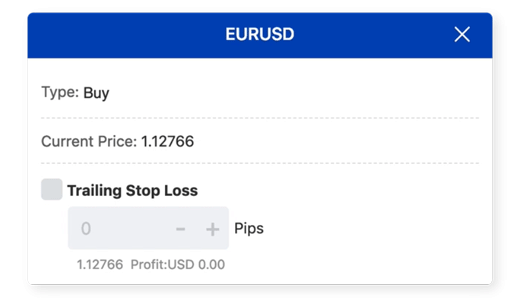
The current price of EUR/USD is 1.13816/1.13837 (sell/buy). You have created a 1-lot buy order at 1.13837 and set a 100-point (0.00100) trailing stop loss.
When the price of the product is 1.13816, your stop price is 1.13716. If the product sell price rises to 1.13846, the stop price will be updated according to the distance you set, and the updated stop price will be 1.13746.
Conversely, when the product price falls from 1.13846 to 1.13746, the trailing stop loss will be triggered and the position will be closed at 1.13746.

Experience a platform that integrates market updates, trading analysis, trading and account management with risk management tools and more.

Enjoy low-cost trading, zero commissions, low overnight fees, and competitive and transparent spreads.

The minimum size per trade is as low as 0.01 lots for many markets

We understand the safety of your funds is of paramount importance. Therefore all deposits made to us are held in a trust account when required by law

Your account will not lose more than your initial deposit under any market situation–our negative balance protection ensures your account never goes below zero.

Enjoy fast and responsive customer service from a team of dedicated professionals.
If the market conditions are too volatile, your loss may exceed your account balance in a short period of time, resulting in a negative balance after a forced liquidation. However, as the Fxcm platform provides negative balance protection, the negative balance will be cleared to 0 in time.
Yes. After logging in to the platform, select "More" - "Settings" - "Notification Settings". Here you will be allowed to set the notification method according to your needs. Notifications include margin call alerts, notifications on whether verification is successful, information modification, system service notifications, etc. Please note that you must receive important alerts such as margin calls, ID verification results, bank account approval notification, and results of withdrawal requests. You will be unable to deactivate these alerts due to their importance.
App: Go to "Hub" – "Settings" – "Notification Settings" to change notification method that suits you.
Web: Go to "More" – "Notification Settings" and select your preferred notification method.